What is Server Virtualization and How Does it Work?
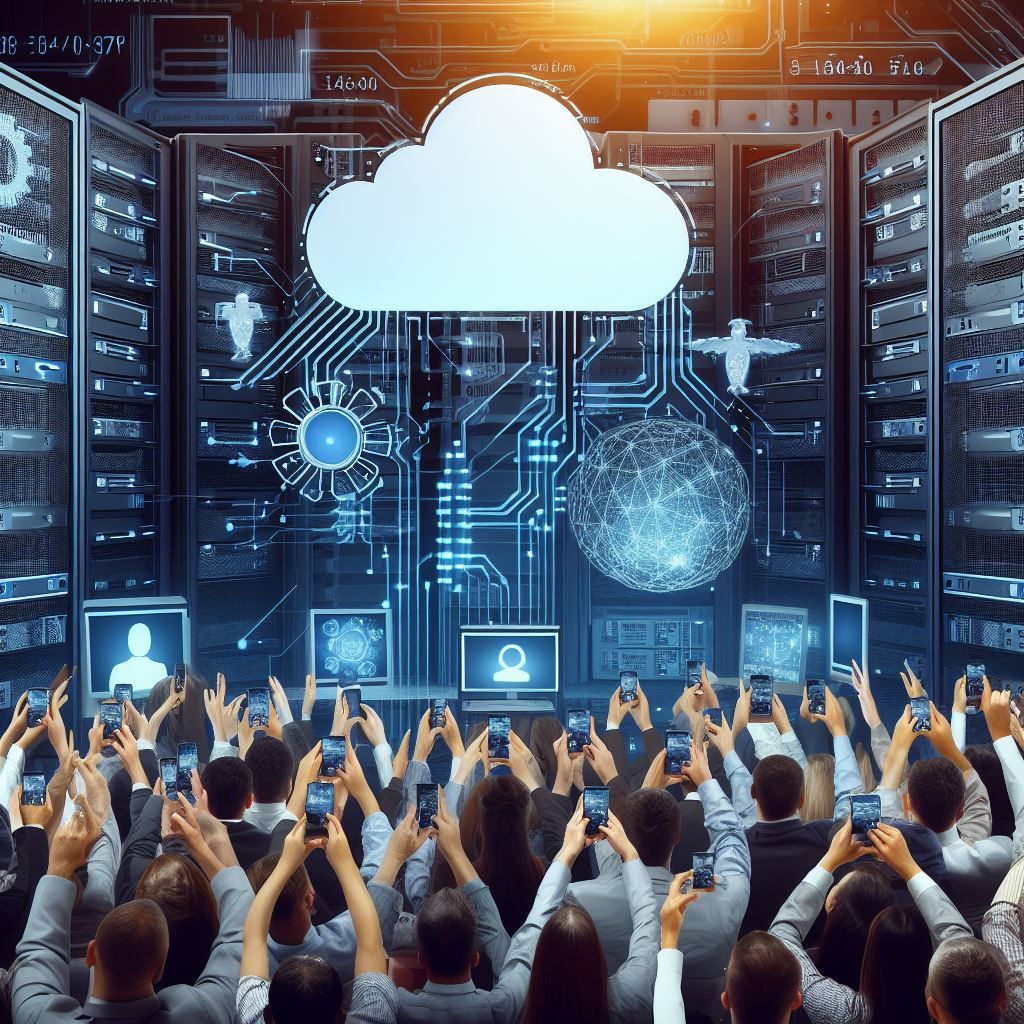
Server virtualization is a technology that allows a single physical server to run multiple virtual servers, each of which acts as an independent and isolated entity. These virtual servers, also known as virtual machines (VMs), share the resources of the physical server like CPU, memory, storage, and network interfaces.
Here's how server virtualization works:
Hypervisor: At the core of server virtualization is a software called a hypervisor. The hypervisor sits between the hardware and the operating systems (OS) and manages the allocation of physical resources to the virtual machines. There are two types of hypervisors:
- Type 1 Hypervisor: This runs directly on the physical hardware and does not require a host operating system. Examples include VMware vSphere/ESXi, Microsoft Hyper-V, and Xen.
- Type 2 Hypervisor: This runs on top of an existing operating system and requires the host OS to function. Examples include VMware Workstation, Oracle VirtualBox, and Parallels Desktop.
- Virtual Machine Creation: The hypervisor creates and manages the virtual machines. Each VM is essentially a software-based emulation of a physical computer with its own virtual CPU, memory, storage, and network interface cards (NICs).
- Resource Allocation: The hypervisor allocates physical resources to each virtual machine based on predefined configurations and the demand from each VM. For example, if one VM requires more CPU power, the hypervisor can allocate more processing power to it.
- Isolation: Each virtual machine is isolated from the others. This means that if one VM crashes or experiences issues, it does not affect the others. They operate independently.
- Guest Operating Systems: Each virtual machine runs its own guest operating system. These can be different from the host operating system. For instance, a physical server running Windows could have VMs running Linux, Windows Server, or other operating systems.
- Hardware Independence: VMs are not tied to specific physical hardware. This means you can move a VM from one physical server to another without having to reinstall the operating system or reconfigure applications.
- Snapshot and Cloning: Virtualization platforms often allow you to take snapshots of a virtual machine, which is a state of the VM at a specific point in time. This is useful for backup and recovery. Additionally, you can clone VMs to quickly create duplicates for testing or scaling purposes.
- Dynamic Resource Allocation: Resources can be dynamically adjusted based on demand. For example, if a VM needs more memory during a peak workload, the hypervisor can allocate additional memory and reclaim it when the demand decreases.
Server virtualization provides several benefits including increased hardware utilization, easier disaster recovery, simplified management, and cost savings by reducing the number of physical servers required. It's a fundamental technology in modern data centers and cloud computing environments.



