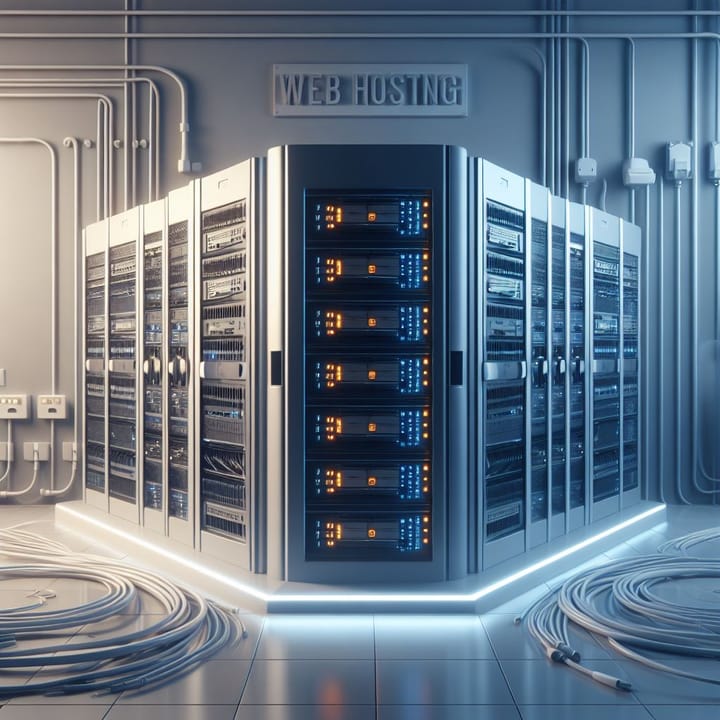Cloudways vs Namecheap

Cloudways and Namecheap are both well-known hosting providers, but they offer different types of hosting services. To compare them in detail, we'll consider various aspects such as performance, features, pricing, customer support, and more, both from a technical and general perspective. Keep in mind that specific details may change over time, so it's essential to check the latest information from each hosting provider before making a decision.
1. Performance:
Cloudways:
- Cloudways is a managed cloud hosting platform that allows you to host your websites on cloud infrastructure from providers like AWS, Google Cloud, DigitalOcean, Linode, and Vultr.
- Cloudways offers high performance through SSD storage, caching, and server optimization.
- You can choose from multiple data centers and cloud providers, allowing you to select the infrastructure that suits your needs.
Namecheap:
- Namecheap primarily offers shared hosting, VPS hosting, and dedicated servers.
- They have their own data centers and also partner with data centers in the United States and the United Kingdom.
- Namecheap focuses on delivering reliable hosting services with features like SSD storage and high uptime.
2. Features:
Cloudways:
- Cloudways offers managed cloud hosting with features like automatic backups, staging environments, free SSL certificates, and a content delivery network (CDN).
- You can easily scale server resources up or down as needed.
- Cloudways specializes in hosting popular content management systems (CMS) like WordPress, Magento, and more.
Namecheap:
- Namecheap offers shared hosting and VPS hosting with features like one-click application installations, website builders, and domain registration.
- They provide various resource allocations and options for shared hosting and VPS hosting.
- Namecheap is known for its domain registration services and domain management tools.
3. Pricing:
Cloudways:
- Cloudways' pricing varies depending on the cloud provider you choose. Plans can start as low as $10/month for DigitalOcean-based hosting.
- They offer a pay-as-you-go model, which means you only pay for the resources you use.
Namecheap:
- Namecheap's shared hosting plans start at around $2.88/month.
- VPS hosting plans start at $8.88/month.
- They also offer domain registration services with competitive pricing.
4. Customer Support:
Cloudways:
- Cloudways provides customer support through live chat, ticket support, and a knowledge base.
- They offer support for hosting-related issues.
Namecheap:
- Namecheap offers 24/7 customer support via live chat and a ticket system.
- They provide a knowledge base and community forum for assistance.
- Namecheap offers support for various services, including domain registration.
5. Security:
Cloudways:
- Cloudways includes automated backups, free SSL certificates, and a firewall.
- They also offer optional paid security add-ons.
Namecheap:
- Namecheap provides security features like SSL certificates and domain privacy protection.
- They offer additional security products such as VPN services and web security.
6. User Interface:
Cloudways:
- Cloudways provides a custom control panel for managing cloud servers and applications, with a user-friendly interface.
Namecheap:
- Namecheap offers cPanel for shared hosting management, which is widely used and user-friendly.
In conclusion, Cloudways and Namecheap cater to different hosting needs. Cloudways offers managed cloud hosting, focusing on high performance, scalability, and specialized support for popular CMS platforms. Namecheap primarily provides shared hosting, VPS hosting, and domain registration services, with a strong emphasis on competitive pricing and domain management. Your choice between the two will depend on your specific hosting requirements, budget, and whether you need the scalability and cloud infrastructure provided by Cloudways or the simplicity and affordability of Namecheap. Always review the most up-to-date information on both providers and consider your individual requirements before making a decision.