A Guide to Implementing Server-Side Rendering (SSR) for SEO on Hosting
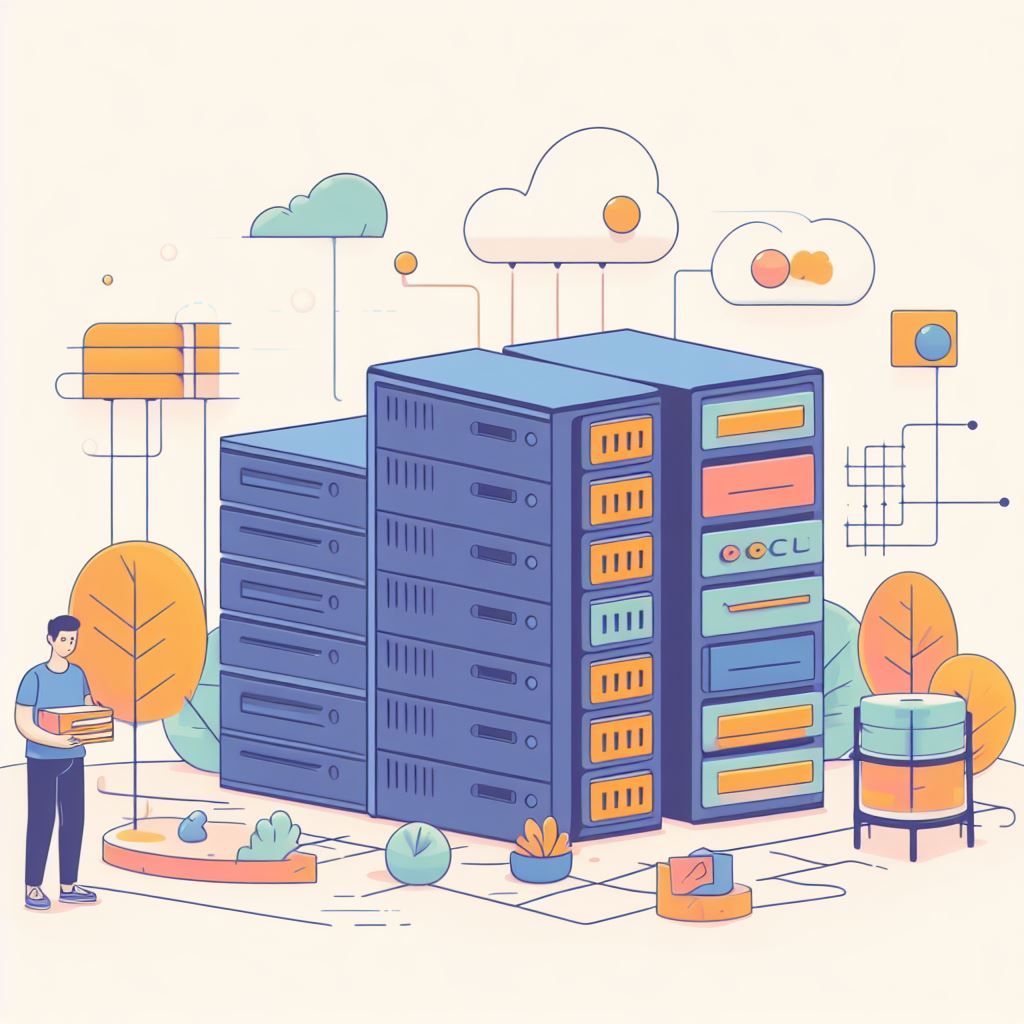
Implementing Server-Side Rendering (SSR) is crucial for optimizing your website for search engines. This process ensures that search engine bots can easily crawl and index your content. Below is a step-by-step guide to implementing SSR for SEO on your hosting environment:
Step 1: Choose a Framework
Choose a JavaScript framework or library that supports SSR. Some popular choices include Next.js for React, Nuxt.js for Vue.js, and Angular Universal for Angular.
Step 2: Set Up Your Development Environment
Install the necessary tools and dependencies for your chosen framework. Follow the official documentation for instructions on setting up your development environment.
Step 3: Create a New Project
Create a new project using the chosen framework. This process typically involves using a command-line tool to scaffold a new project with the necessary files and folder structure.
Step 4: Build Your Components
Design and create the components for your website. Ensure that you separate your components into reusable modules.
Step 5: Implement SSR
Modify your project to enable SSR. This usually involves configuring your project to render pages on the server instead of the client.
Step 6: Test SSR Locally
Test your SSR setup locally to ensure that it's working as expected. Check that pages are rendering server-side and verify any data fetching or API calls are functioning correctly.
Step 7: Set Up Routing
Configure your framework's routing system to handle different routes and pages. Ensure that the server can generate the correct HTML for each route.
Step 8: Handle Data Fetching
If your website requires data fetching, ensure that it's done server-side. This might involve using server-side APIs or fetching data during the server rendering process.
Step 9: Optimize Images and Assets
Optimize images and other assets to ensure they load quickly. Use tools like image compression and lazy loading.
Step 10: Test SEO
Use tools like Google's Structured Data Testing Tool and Fetch as Google in Google Search Console to ensure that search engines can crawl and index your pages correctly.
Step 11: Deploy to Hosting
Choose a hosting provider and deploy your SSR application. Popular options include AWS, Google Cloud, Vercel, Netlify, and others. Follow the hosting provider's documentation for deploying your specific framework.
Step 12: Set Up Server Configuration
Configure your server to handle SSR properly. This might involve setting up routing rules, caching, and other server-side optimizations.
Step 13: Monitor Performance
Monitor the performance of your SSR application using tools like Google PageSpeed Insights, Lighthouse, and other performance testing tools. Make any necessary optimizations to improve load times.
Step 14: Continuously Test and Optimize
Regularly test your website for SEO performance and make any necessary optimizations. Keep an eye on changes in search engine algorithms and adapt your SSR setup accordingly.
By following these steps, you'll have implemented Server-Side Rendering for SEO on your hosting environment, ensuring that your website is easily discoverable and indexable by search engines.



